
Crafting a resume can be time-consuming, especially when you have to keep the Applicant Tracking Systems, or ATS, in mind. These systems help companies to filter through the massive load of resumes to identify high matches to the position. Unfortunately, if your resume isn’t formatted properly, then the ATS might overlook it, decreasing the chances of it being reviewed by a human being. These are some quick resume-writing tips to help you ensure that your resume is ready to submit for any available role!
This blog has affiliate links. This means that, at no extra cost to you, if you so choose to participate in some of the learning opportunities here, we at Kyrabe Stories may receive a commission as gratitude from the partnering companies. Thank you sincerely for your support and for your desire to learn and grow! I hope you enjoy the blog!
Contact Info
- Do not add your full address to the resume. If the company is looking for local employees, then it can be beneficial to add your city and state. If the resume is for a remote position and they haven’t listed a specific preferred location, feel free to remove this bit of information.
- Ensure you add an email to help recruiters and hiring managers contact you. It is highly recommended to simply the email to your name: FirstNameLastName@EmailProvider.com
- Add a phone number for contact. If you have both a house and cell phone, you can add both for more contact options.
- LinkedIn profile – If you have a LinkedIn account that’s completely filled with your work experiences, portfolios, etc., then this will provide a bonus information to your resume!
- You can join LinkedIn here. Make sure to edit your URL to your name as well. You can find the instructions to do that here.
Take advantage of the objective summary.
It is a continuous debate whether or not an objective is needed when crafting a resume. I highly recommend taking advantage of that space with relevant phrases from the job description, especially since this section just needs to be a few sentences long.
The ATS scans your resume to find keyword and phrase matches, so read very carefully through these job descriptions. What are some phrases that you can honestly say that you have accomplished or can accomplish?
Responsibility examples from job postings:
- Addresses internal customer questions and issues using technical knowledge and operating guidelines.
- Completes required internal and external audit tasks and responds to findings.
- Assisting with the maintenance of social media accounts.
- Answering telephone calls and if needed, directing callers to the appropriate personnel.
If it’s appropriate to that specific job posting and aligns with your skillsets, try to incorporate the terms and phrases into your objective. Here’s an example:
Graduate of [college or tech school] with [field of study]. Capable of assisting with [fill in the blank]. Previous experience with addressing [fill in the blank] and completing [fill in the blank]. Skilled in [apply short explanation of skills related to the post].
Avoid placing important information into tables, grids, columns, etc.
Unfortunately, almost every ATS has issues identifying information within tables and grids, so this might be one of the biggest resume writing tips for you to take advantage of since it’s a common mistake for people to use these tools to organize their skills. Instead, try using bullet points, spaces, the vertical bar character, or other characters to divide up your items.
This rule also applies to images. The ATS cannot access what is inside of an image or graphics (like pie charts, line graphs, etc. This can also cause your resume to be declined by the system. Carefully type out the important information that the recruiter or hiring manager should know about.
Additionally, avoid placing your contact information in the header/footer. The ATS has a hard time scanning these areas as well.
Keep the font simple and easy to read.
Some of the fancier fonts may also be problematic for the ATS. It is advised to stick with the easy-to-read fonts like Calibri, Helvetica, Arial, Times New Roman, Garamond, etc. Fonts can be added and taken off the recommendation list, so a quick Google search of “Best Fonts for Resume [year]” is helpful to check on every now and again. Also, try to keep your font size between 10-12 points. If the recruiter or hiring manager has to strain their eyes to see your credentials, it’s going to be passed over.
Add relevant skills based on the job you’re applying to.
So what makes a skill “relevant” on the resume? This is heavily dependent on what the job description is asking for. A CDL license will be highly valuable for a large vehicle driving position, but not so much for a design position. Check with the job description to see what skills are desired, then mix up your hard and soft skills.
Hard skills are your technical talents that can be measurable. These include knowledge and experience with hardware/software, programming, equipment usage, etc. These are normally skills that you learn and develop through school, jobs, and other skill-building activities.
Soft skills, also known as professional skills or interpersonal skills, are harder to measure but provide a lot of value towards building/managing relationships. For example, soft skills can include time management, teamwork, communication, adaptability, and so on.
On the resume, it’s not important to divide your hard and soft skills. It is important to customize and balance them among your resumes. Search through the job description and similar job postings to see what employers are looking for and add those to your skills list.
Check out this article for more hard and soft skill examples.
Education / Professional Development
If you have credentials for college, trade school, high school (or GED), etc., add that here. Preferably add the most recent study at the top. If you have more work experience than education credentials, then you can move the Education section lower on the resume. If you took specific courses that would be of interest to that specific position, highlight those studies.
Now, what if you do not have a lot of credentials? According to KellyOCG, “skills-based hiring is a growing movement to stop putting people into boxes based on job titles and education, and instead to understand who they are, where their skills lie, what they like to do, and how these skills can be leveraged across many areas of a business.”
So take advantage of every learning opportunity you expose yourself to, whether that’s from bootcamps, workshops, online projects, and so on!
Work History / Professional Experience
A common mistake is to simply jot down your basic responsibilities from your previous role. To impress the recruiter or hiring manager, consider what you accomplished that is measurable.
- Did you help increase sales in the last quarter? By how much?
- How many new hires did you train?
- Was there an increase in deliveries in your area? What’s the average per week that you contributed to?
- Did you increase customer satisfaction? Help increase positive reviews?
We tend to greatly underestimate how much we contribute to a business. If you cannot think of any achievements, consider asking a trusted coworker or colleague. Many times, we can see the positives in others a lot faster than we can in ourselves.
Customize each resume per job posting.
Out of all of these resume writing tips, I know this one sounds like a time-consuming pile of extra, but it gets easier and quicker the more positions you apply to. A quick step to doing this is to segment your resumes if you are applying to vastly different roles (Data Analysis, Web Design, Driver, etc.)
By segmenting these roles, you can then customize a previous resume based on the closeness of the jobs, like editing a Data Analysis resume to match more to the Data Operations Specialist job posting)
Just a few keyword changes can be what pushes your resume through the ATS. Give each resume that fighting chance! The more resume options you build up, the quicker it’ll become to customize new close matches.
Submit your resume as a Docx file whenever possible.
Some companies might request that you submit your resume as a PDF. If this is the case, then follow those instructions. Otherwise, submit your resume as a Docx file. Some ATS have issues with processing the formatting in PDF files, whereas basic Word documents tend to be read a bit easier. Hopefully, there’s an update in the ATS to fix this in the near future.
Now let’s hear from you!
What are some concerns you have about writing a resume? What are some helpful resume writing tips that you have learned along the way? Please share your questions or tips for crafting a resume in the comments below! For more information about the Applicant Tracking Systems, I highly recommend checking out this guide by Jobscan. If you found these tips helpful, please share them with a friend!
And as always, remember to live your life one story at a time!
Take care,
Kyndall Bennett from Kyrabe Stories
Click here to order a copy of She’s Meant to Lead on Amazon!
Continue Reading
How to Prepare for an Interview
Things to Consider Before Pursuing a Career Opportunity
How to Overcome Analysis Paralysis

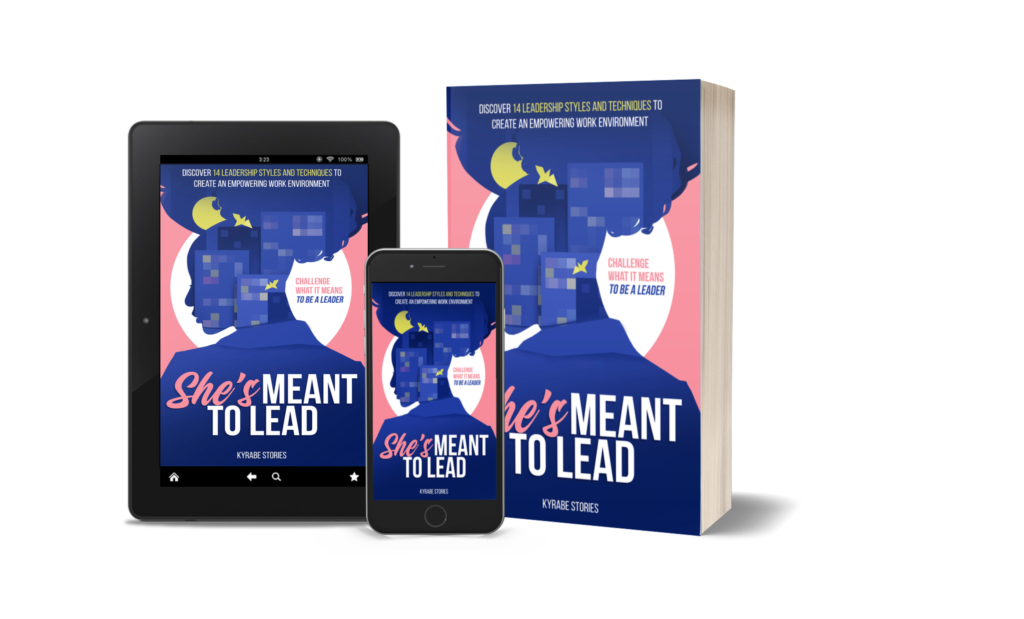

Good reminder to customize each resume for each job! Too often people just make a generic resume and send it everywhere. Personalization helps!
Thank you, Kali!
These are awesome resume tips! Thank you for sharing!
No problem, Danielle! Thank you!
outline of an essay title generator for essay northwestern supplement essay
problem solution essay which colleges require sat essay how to cite a quote in an essay
It can take several months up to years for a optimized experience. Well, we can keep learning and keep refining the results over and over.
It can take several months up to years for a optimized experience. Well, we can keep learning and keep refining the results over and over.